If you use Twitter you may well find you have difficulty mastering the header dimensions. Not only that, but even if you follow Twitter’s official guidelines for header photo sizing you may still struggle to get it right.
You are not alone!
If you follow their official guidelines Twitter does this weird thing of cutting off part of your cover photo. There is also a problem with header photo scales across different screen resolutions.
Twitter’s guidelines for header photos are as follows:
• Header photo recommended dimensions 1500px x 500px
• Photos can be in these formats; JPG, GIF or PNG. Twitter does not support animated GIFs for profile or header images.
However, even if you follow these guidelines you may find your header image does not look right after you have loaded it. This is because of the ‘invisible area’.
In addition, depending on the resolution of any profile pictures, you may find that they move around the page, possibly blocking elements of your header.
So we recommend the following guidelines:
• Use the recommended dimensions 1500px x 500px
• Leave empty space at the top and bottom of your header photo
• Leave ample room on the bottom left corner to allow for profile pictures moving depending on different screen resolutions.
Hopefully that will resolve your Twitter header issues.