Your website is arguably the most powerful marketing tool for your business. It is available 24/7 to connect with your potential customers and should therefore be the pinnacle of your marketing efforts. A website should facilitate the users desire to find information and accomplish their objectives, quickly and easily. If your website is slow, confusing or has too much going on it can be incredibly frustrating for the user and result in them leaving the site. This is where you should be continually updating your website to ensure it is delivering the very best user experience possible.
What is User Experience?
User experience refers to the overall experience that someone has when interacting with a product such as a website. Peter Morville represents this using his User Experience Honeycomb.  Useful: Your content should be original and fulfil a need Usable: Site must be easy to use Desirable: All the design elements should evoke positive emotions and appreciation Findable: Content needs to be navigable and locatable Accessible: Content should be assessable to all Credible: Should enable users to trust and believe what you tell them
Useful: Your content should be original and fulfil a need Usable: Site must be easy to use Desirable: All the design elements should evoke positive emotions and appreciation Findable: Content needs to be navigable and locatable Accessible: Content should be assessable to all Credible: Should enable users to trust and believe what you tell them
Why do I need to improve User Experience?
-
Low bounce rates
If your website is suffering from high bounce rates it is likely that visitors are feeling frustrated at the load speed or simply cannot find what they are looking for. Improving user experience will ultimately lower bounce rates and result in users spending more time on your website.
-
High conversion rates
Conversions refer to a few different user actions. It could mean a user has interacted with the site and clicked on a call to action or filled out a contact form. Higher conversion rates also refer to users who are being converted to customers and are making a purchase on the website.
-
Better customer relationships
The goal for businesses is to turn a lead into a customer and for that customer to then become a loyal customer or an advocate. Users who visit a website and are left feeling positive and fulfilled are more likely to return, re-purchase and recommend to their friends. “You have to start with the customer experience and work backwards to the technology. You can’t start with the technology and try to figure out where you’re going to sell it.”
Steve Jobs
Creating a positive user experience

Know your audience
One of the most important steps to creating a positive user experience is knowing your audience. Understand who they are, what are their objectives as well as their pain points. That way you can ensure to address and alleviate these on your website. Think carefully about what your audience will want to know and what they will want to achieve from visiting your website. For example, if you are a plumber who specialises in bathrooms a potential customer may want to know:
- The area you cover
- What you charge
- How long a job will take
- Can they trust you?
It’s important you make it as easy as possible for someone on your website to get what they need, otherwise they may leave and seek the answers elsewhere.
Keep it simple
Once you’re clear on what your visitors will want to know when on your site, now it’s time to think about how its best to deliver that information. Keeping your website simple and easy to navigate will be key to creating the best user experience. That includes.
- Utilising whitespace
- Highlight clear call to actions
- Make the journey straightforward
What do we mean by that? Quite simply, don’t overload the pages with information, use formatting like bullet point lists, headings and clearly highlight key terms. Ensure the call-to-action buttons “Sign up now”, “Discover more”, “Download here”, are clear and accessible to the user. Then think about when a user is on a specific page what is a logical next step for them on the customer journey.
Design IS important
How something appears visually to the user will have a massive impact on the overall user experience. The design needs to be engaging and evoke emotion as well as clearly guiding the user to the desired information. Creativity and usability need to have the perfect balance for your user to have the best experience when visiting your website.
Consider users on all devices
It is important to remember that many users will not be accessing a website via a desktop and will in fact be using a mobile device or tablet. This means a website should be responsive and have the ability to scale up or down to fit any screen size.
Make it scannable
On average users only read around 28% of the words on a webpage. To keep the user engaged you need to ensure they can find the exact information they need and quickly. Layout is critical to achieving this. Heatmaps have shown that the most common way users scan a web page is in the ‘F shape’. So, start with the most important information at the top (usually the heading) and strategically format your content, remembering the user will likely scan the information.
What’s next?

Test, Test, Test
At first glance you may review your website and think it displays beautifully, is easy to use and will be a hit with your users. However, be sure to check this across all devices! Whenever you update information, add content or carry out any updates on the backend be sure to check again that everything is functioning correctly.
Pay attention to feedback
When your website is something you look at frequently (at least it should be!), it can be easy to miss small errors, which is why you should pay close attention to feedback. Feedback is also useful for learning about the features people want as well as complaints about all aspects of usability. A good way to obtain feedback is a survey, try Survey Monkey or Question Pro.
Review regularly
Be sure to review the user experience of your website regularly. You can do this in a variety of ways:
- Check functionality yourself
- Ask a colleague or friend to review
- Send out a survey
N.B Be sure to check things like the contact form, links and load speed. For help and advice on user experience, pop our friendly team an email with your web address for a confidential chat.