A Comprehensive Guide to Understanding Threads
In the ever-evolving landscape of social media platforms, there’s a newcomer on the block called Threads. Developed by Instagram, Threads aims to provide users with a different experience compared to other platforms like Twitter or Facebook. But what exactly is Threads, and should you sign up for it? In this blog post, we’ll explore what Threads is, discuss its key features, and provide insights on how you can make the most out of this platform.
Threads can be described as a messaging app that focuses on intimate and private conversations with your close friends and connections. It aims to provide a dedicated space for sharing moments, updates, and thoughts with a select group of people. With Threads, you can create and participate in group chats, share photos and videos, and even post status updates that are visible only to your chosen inner circle.
One of the standout features of Threads is the ability to create “Close Friends” lists. These lists allow you to curate a smaller group of contacts with whom you can share content exclusively. This feature enables you to maintain a more private and personal connection with your closest friends, away from the noise and distractions of other social media platforms.
Should you sign up for Threads?
The answer to this question depends on your personal preferences and social media usage. If you value privacy and intimate conversations and want to have a more focused and controlled sharing

sign up Threads
experience, Threads may be worth exploring. Additionally, suppose you already have a strong presence on Instagram and want to enhance your interactions with a select group of friends. In that case, Threads offers seamless integration with your existing Instagram account.
To get started with Threads, you’ll need to download the app from your device’s app store and log in using your Instagram credentials. Once you’re in, you can set up your Close Friends list and select the contacts you want to include. This list will serve as the core group of individuals with whom you’ll have the most interactive and exclusive conversations.
How should you use it now that you’re signed up for Threads?
Here are some tips to make the most out of this platform:
Curate your Close Friends list.
Take the time to carefully curate your Close Friends list, selecting individuals who are closest to you and with whom you want to have more meaningful conversations. Remember that Threads aims to create a more private and personal space, so choose your contacts wisely.
Share authentic and meaningful content.
Threads emphasise quality over quantity, unlike other social media platforms encouraging broad sharing. Focus on sharing authentic, meaningful, relevant content with your close friends. Avoid oversharing and instead strive for deeper connections through thoughtful conversations and content.
Utilise status updates
Threads allow you to post status updates that are visible exclusively to your Close Friends. Use this feature to share updates about your day and thoughts or even ask questions to initiate discussions within your inner circle. Status updates can help foster engagement and keep the conversation flowing.
Engage actively with your Close Friends.
Threads are all about building strong connections with your close friends, so make an effort to engage actively with them. Respond to their messages, react to their posts, and initiate conversations to maintain a lively and interactive environment. The more you engage, the stronger your relationships within Threads will become.
Respect privacy and boundaries
Remember that Threads emphasise privacy and intimacy. Respect your friends’ boundaries and only share content they would be comfortable with. Avoid sharing sensitive or confidential information without explicit consent, and ensure that you maintain a trustworthy and secure environment within your Close Friends group.
Threads offer a unique and more intimate social media experience compared to other platforms. It prioritises privacy, personal connections, and meaningful interactions with close friends. Threads may be the right platform if you value these aspects and want a space to have deeper conversations and share authentic content. By curating your Close Friends list, sharing meaningful content, utilising status updates, engaging actively, and respecting privacy, you can make the most of your Threads experience and enhance your connections with your inner circle.
What is the difference between Threads and Twitter?
Social media platforms have become integral to our daily lives, allowing us to connect with friends, share our thoughts, and express ourselves. Among the multitude of platforms available, Twitter has established itself as a popular choice for short-form messaging.

Difference Between Threads and Twitter
However, a new player in town aims to offer a different experience while still focusing on the essence of communication and sharing. This platform is called Threads, and in this blog post, we’ll explore what it is, how it differs from Twitter, and whether it’s worth joining. Additionally, we’ll discuss how you can use Threads as an individual user and as a brand to make the most out of this emerging platform.
Threads have a higher character limit than Twitter.
One of the key distinctions between Threads and Twitter is the character limit. While Twitter imposes a 280-character limit on each tweet, Threads allows users to express themselves with a higher character limit. This feature provides users with more freedom to delve deeper into their thoughts and share longer-form content.
You can transfer your Instagram settings and followers to Threads.
Threads offer seamless integration for individuals who are already active on Instagram. Transferring your Instagram settings and followers to Threads allows you to maintain your existing connections and continue engaging with your audience on a new platform. This feature saves you the hassle of starting from scratch and enables you to build upon the community you’ve already established.
Videos are longer on Threads.
Another advantage of Threads over Twitter is the extended video length. While Twitter limits videos to a maximum of 2 minutes and 20 seconds, Threads allows users to upload videos up to 15 minutes long. This extended video length opens new possibilities for content creators and provides them with a platform to share more comprehensive and in-depth videos.
Threads’ user interface is already familiar.
One of the challenges when joining a new platform is getting accustomed to its user interface. However, Threads has a user-friendly interface already familiar to Instagram users. The layout and design elements resemble those of Instagram, making it easier for users to navigate and adapt to the platform.
Threads have the same content rules as Instagram
If you’re familiar with Instagram’s content guidelines, you’ll feel at home on Threads. Threads maintain the same content rules as Instagram, ensuring a safe and controlled user environment. This consistency makes it easier for individuals and brands to maintain a consistent presence across both platforms.
Threads have masses of potential for cross-platform posting and sharing.
One of the most exciting aspects of Threads is its potential for cross-platform posting and sharing. By leveraging Threads, users can share their content seamlessly across Instagram and other platforms, reaching a wider audience and expanding their online presence. This capability enhances the reach and impact of your content, making Threads a valuable tool for content creators and brands alike.
Is Thread worth joining?
Now that we’ve explored the features and advantages of Threads, the question arises: is it worth joining? The answer ultimately depends on your specific goals, preferences, and social media presence. If you’re an active Instagram user and enjoy the platform’s interface and content rules, Threads offers a natural extension to enhance your social media experience. Similarly, if you’re a content creator looking for new ways to engage with your audience and share longer-form content, Threads can provide you with the necessary tools and opportunities. However, if you’re content with Twitter’s format and character limit, Threads may not offer significant advantages to justify switching.
How do you join Threads?
If you’ve decided to try Threads, joining the platform is a straightforward process. As Instagram develops Threads, you can download the Threads app from your device’s respective app store. Once installed, you can log in using your existing Instagram account or create a new one if you’re new to the Instagram ecosystem. After signing in, you can transfer your Instagram settings and followers to Threads, ensuring a seamless transition between the two platforms.
Can you Advertise on Threads?
Advertising is integral to many social media platforms, and Threads is no exception. While Threads is relatively new compared to established platforms like Twitter and Facebook, it does offer advertising opportunities. As a brand, you can leverage the advertising features on Threads to reach your target audience and promote your products or services. By strategically designing your advertising campaigns and utilising the platform’s user base, you can maximise the impact of your marketing efforts on Threads.
How to Use Threads as a Brand?
As a brand, using Threads effectively can help you connect with your audience, build brand awareness, and drive engagement. Here are some tips to help you make the most of this emerging platform:
Engage with your audience.
Threads directly communicate with your audience, allowing you to engage with them in real-time. Take advantage of this feature by responding to comments, answering questions, and participating in conversations. You can strengthen your brand’s relationship with its followers by fostering a sense of community and actively listening to your audience.
Optimise your Threads profile.
Optimising your profile on Threads is crucial, just like on any social media platform. Ensure your profile reflects your brand’s identity and includes relevant product or service information. Use high-quality visuals and compelling copy to make a strong first impression and entice users to explore your content further.
Use User Generated Content (UGC) wherever possible.
User-generated content (UGC) is a powerful tool for brands, allowing them to leverage their customers’ creativity and advocacy. Encourage your audience to create and share content related to your brand and feature the best submissions on your Threads profile. This strategy enhances engagement, provides social proof, and authenticates your brand.
Let influencers influence
Influencer marketing has become famous for brands to reach their target audience effectively. Collaborate with influencers on Threads to amplify your brand’s message and increase your visibility. Find influencers who align with your brand values and have an engaged following, and explore creative ways to collaborate with them to create mutually beneficial partnerships.
As always – create great content.
Regardless of the platform, content remains king. Invest time and effort into creating compelling, high-quality content that resonates with your target audience. Develop a content strategy that aligns with your brand’s values and objectives, and consistently deliver valuable and engaging content to keep your audience coming back for more.
Top tips to make the most of Threads
Threads is still in its infancy, which presents both opportunities and challenges. To make the most of this emerging platform, consider the following tips:
Stay up to date with platform updates and new features.
As Threads evolves and introduces new features, staying informed about these updates will allow you to leverage them effectively. Follow the official Threads accounts, read industry news, and engage with other users to discover new possibilities and stay ahead of the curve.
Experiment with different content formats
Threads’ extended character limit and video length open up new possibilities for content creation. Experiment with different content formats, such as long-form captions, mini-blog posts, and detailed video tutorials. Monitor the response and engagement from your audience to identify which formats resonate the most and adapt your strategy accordingly.
Collaborate with other early adopters.
In The early stages of any platform, collaborating with other early adopters can be mutually beneficial. Look for like-minded individuals and brands on Threads and explore opportunities for collaboration. You can collectively grow your presence on the platform by cross-promoting each other’s content, sharing insights, and supporting one another.
Engage with trending topics and hashtags.
Keep an eye on trending topics and hashtags on Threads and join the conversation. Engaging with trending content allows you to reach a wider audience and increases your brand’s visibility. Share your thoughts, insights, and expertise on relevant topics to establish yourself as a thought leader within your niche.
Analyse and iterate your strategy
As with any social media platform, it’s important to analyse your performance on Threads and iterate your strategy accordingly. Monitor metrics such as engagement rates, follower growth, and content reach to understand what resonates with your audience. Use this data to refine your content strategy and optimise your approach on Threads.
One last nugget of advice for Threads
As you navigate Threads and explore its possibilities, it’s essential to remember that building a presence on any social media platform takes time and effort. Be patient and persistent, consistently delivering valuable content and engaging with your audience. Building a strong and authentic presence on Threads requires dedication and consistency, so stay committed to your goals and adapt your strategy as needed.
Conclusion
Threads offer an exciting new alternative to Twitter, with its higher character limit, extended video length, familiar user interface, and seamless integration with Instagram. Whether you’re an individual user or a brand, Threads provides opportunities to engage with your audience, expand your reach, and share longer-form content. Following the tips outlined in this blog post, you can make the most of Threads and establish a strong presence on this emerging platform. As with any social media platform, it’s important to stay up to date with updates, experiment with different content formats, collaborate with others, and continuously analyse and optimise your strategy. So, if you’re ready to explore new horizons in social media, consider giving Threads a try and see where this exciting platform takes you.